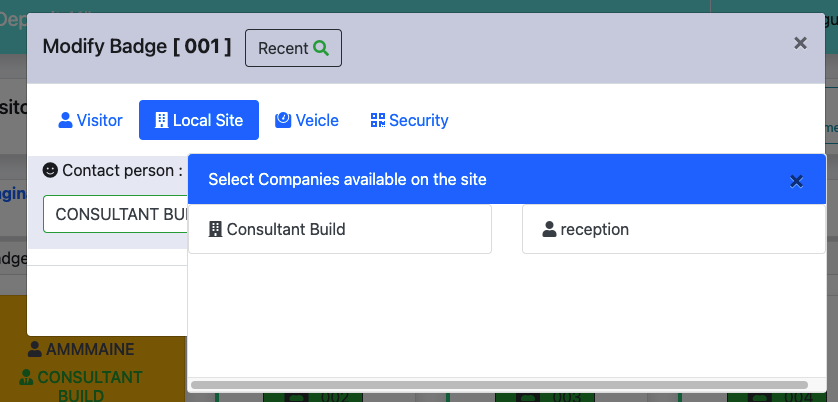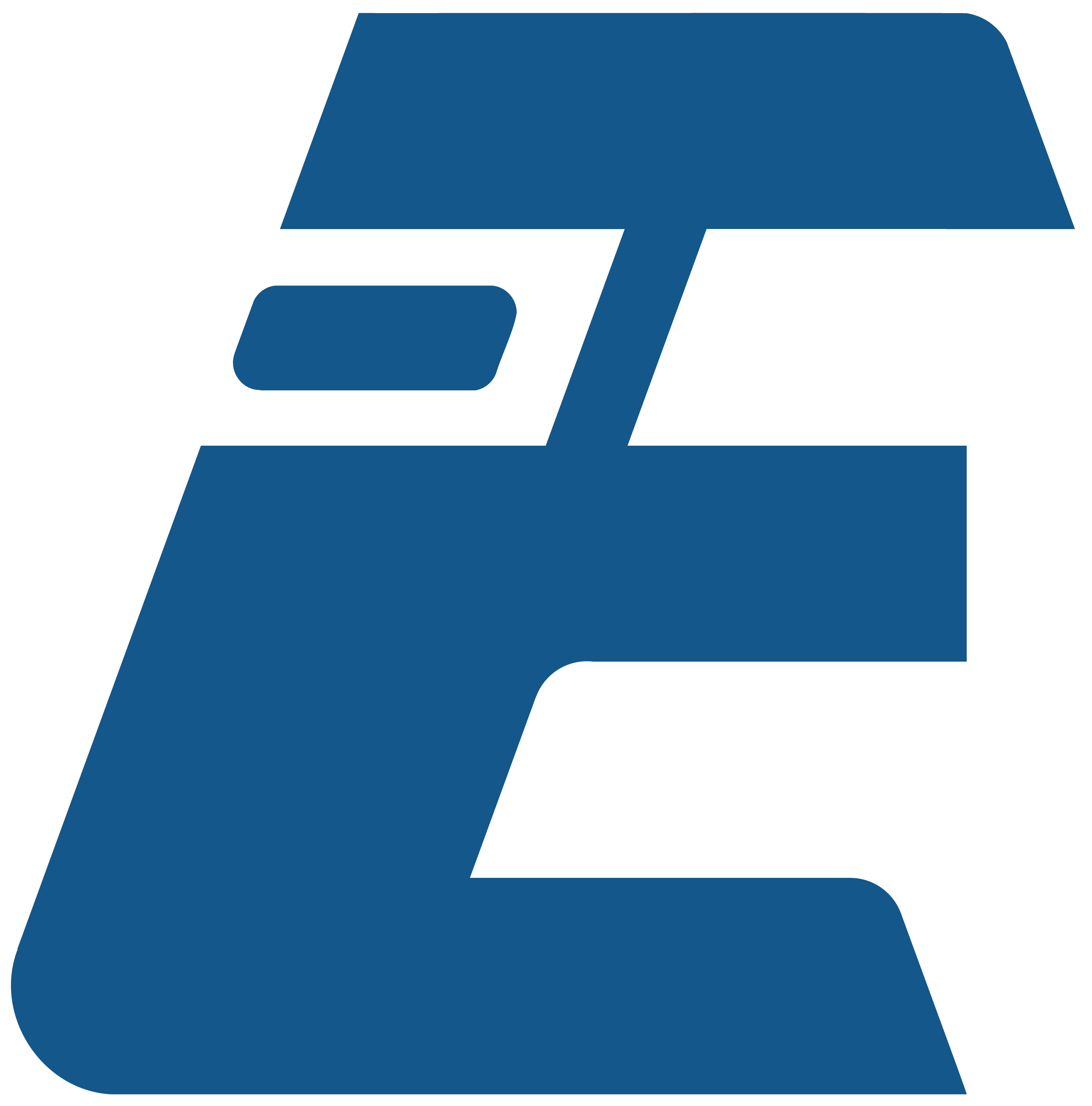Personal data if company management
Introduced as an update in October 2022 in EasyBadge, this registry allows you to manage the companies that interact with the service, whether they are companies that visit our managed sites or that preside over the aforementioned sites.
This will allow EasyBadge to communicate with companies in the case of pre-registration of both incoming and outgoing appointments.
Very often the difficulties of creating personal data are felt on subjects of different nationalities and the goal is to exploit the information, in the most usable way possible. In our registry, the company name is sufficient to be selected in visitors, while for internal use it could also have floor, side and internal intercom.
Information Specifications
The specifications are used to identify the companies that interact within the manned sites.
The information is divided into:
Primary
Information that identifies the company. Identifies whether the company has a VAT number or is a natural person.
CATEGORY
Society
Indicates that the subject is a company, made up of several subjects and normally interacts with the invoice.
Physically
Natural person who works on the site. An example is a resident.
Location
The datas are used to understand where it operates within our managed sites.
SITE
This field allows the selection during the compilation of the Badge. If not indicated it will not be listed in the choices and rhyme at the moment only for personal data purposes. it show in the list, like this [site not selected].
The description “Site unavailable”, in case the company is represented by access control, but is not physically present in the building.
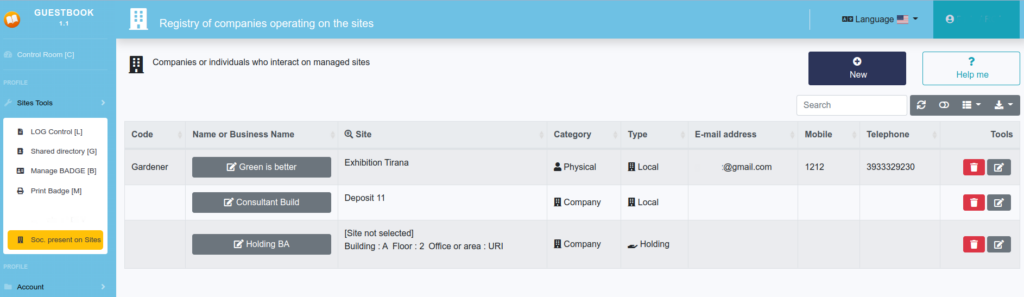
Tax data
determine whether the person is a natural or legal person made up of many people.
Type
Local company in to the site
An existing company in an application-managed site lease.
Holding
Holding is not physically society present on the site.
Contact
Elements that allow you to contact the contact person:
- The external coding is used for the import or synchronization of the information provided by the site.
Where society information is available
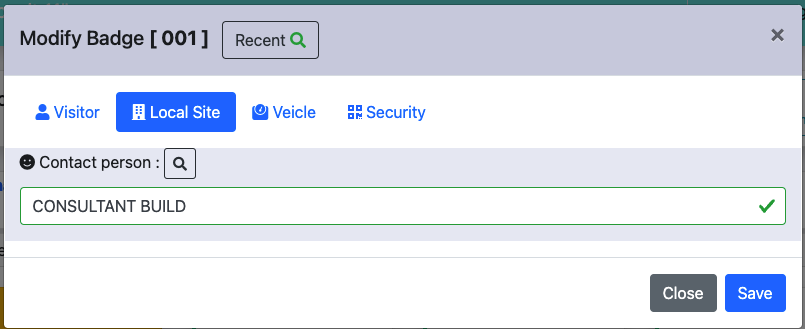
Recent, permit to select older visitor
Contact person: during the compilation of the BUDGE, in the “local site” section there is a search lens that allows you to list the companies for the relevant site
Displayed list allows you to see the companies on the site and / or the contact person if indicated.