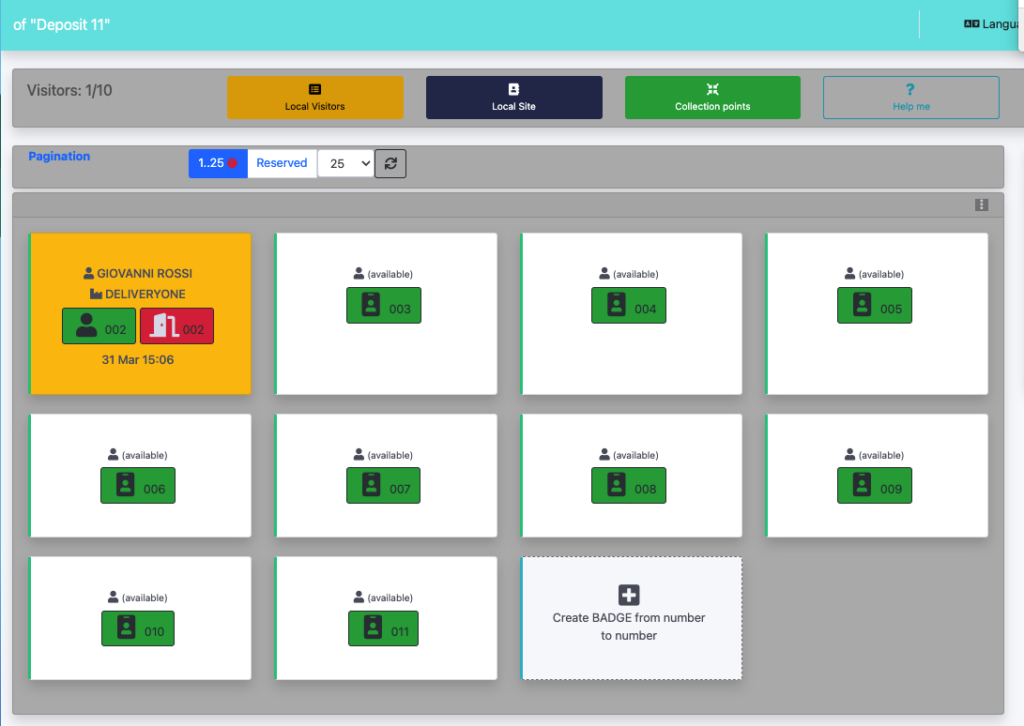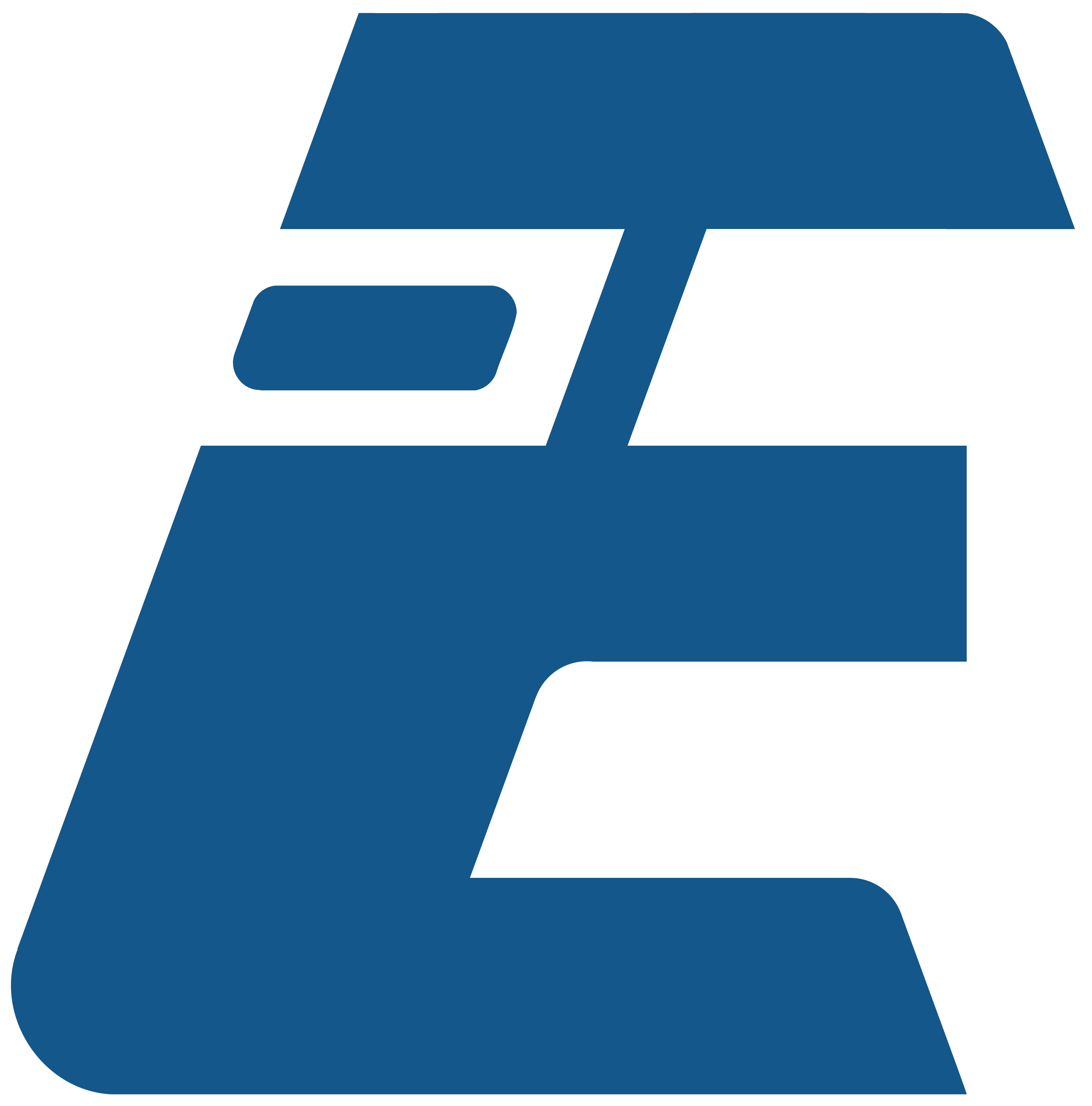GUESTBOOK Site manager
Welcome on GUESTBOOK management, here we find, how a qualified operator can manage the people who have access to his site. Qualified personnel with credentials and a URL can access this section without having to use management credentials, from the main page “Site Management – Control room“. In this session we find URL and password, so that the operator can access the site.
A toolbar, which allows you to manage the visitors and contact persons of the site
The operator finds the tools useful for the local management of the site.
Local visitors: Personnel who visited the site from outside.
Local Site: Internal staff on the site.
Collection Points: Management of the collection points where the visitor must present himself in the event of an alarm and evacuation.
EXIT: button that generates a list of visitors on the site in case of emergency or evacuation
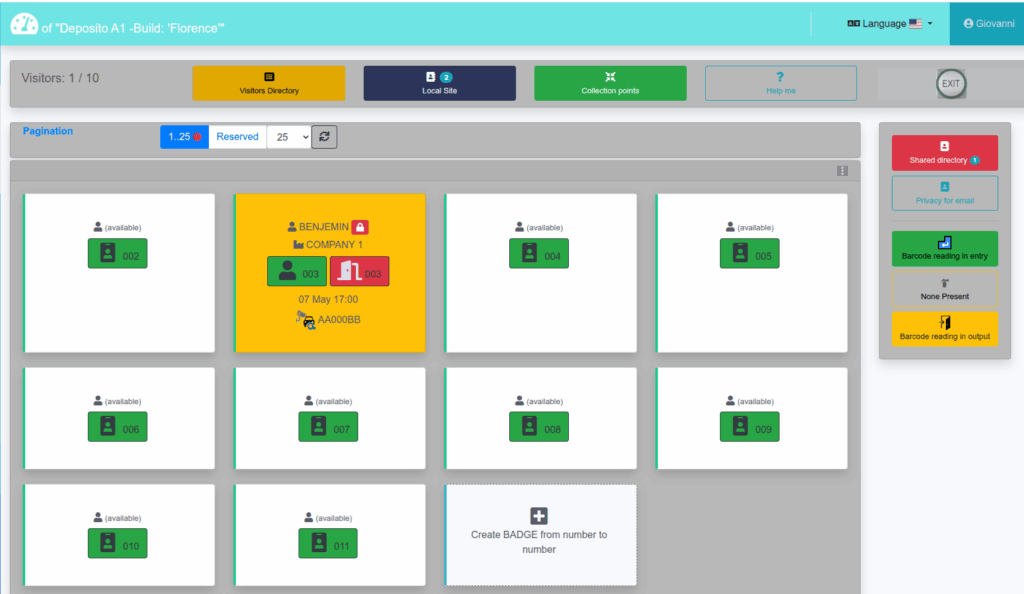
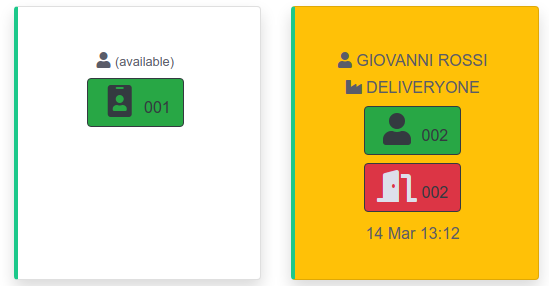
Badge List
The list of badges represents the vision of visitors present on the site and allows you to operate easily, with a few mouse clicks or touches. In this example, we see a Delivery society, present inside of site with badge n. 002 from 13:12 of today.
Details on local site directory
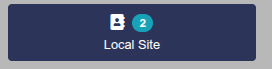
If there is a badge to the right of the “Local Site” button, the number indicates the number of local presences.
Pagination
Tool that allows you to see from badge to badge, without having to upload a lot of information.
The small red ball to the right of the number 1..25 indicates that there are Badges used in that numbering.
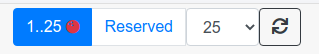
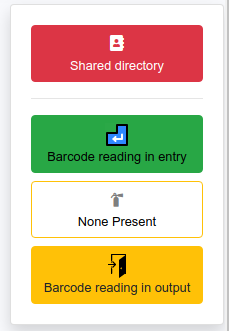
Right Toolbar
Share directory: address book shared with all managed sites.
Barcode Reading Entry: window that allows you to read a QRCode or Barcode in order to register an incoming Badge without finding its position on the screen
None Present: function that performs an ALL out.
Barcode Reading Output: window that allows you to read a QRCode or Barcode in order to register an outcoming Badge without finding its position on the screen.
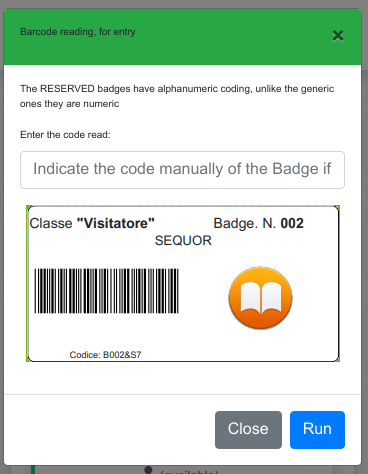
If there is a badge to the right of the “Shared Directory” button, the number indicates the number of local presences.
Details on share directory
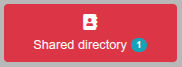
Mobile style view
In the mobile version, the toolbars are reduced to a minimum, maintaining the same functionality.
It is useful in a portable vision in case of emergency and also for small functions, but for daily operations it is better to use a tablet or a screen.
Some smartphones can be connected to a keyboard, mouse and screen in a simple and immediate way, but the important thing is that a tablet equipped with autonomous 4/5G connectivity, allows maximum safety in many conditions.
Only in a few possible cases there may not be a connection, but this goes beyond the system skills and possible territorial problems.
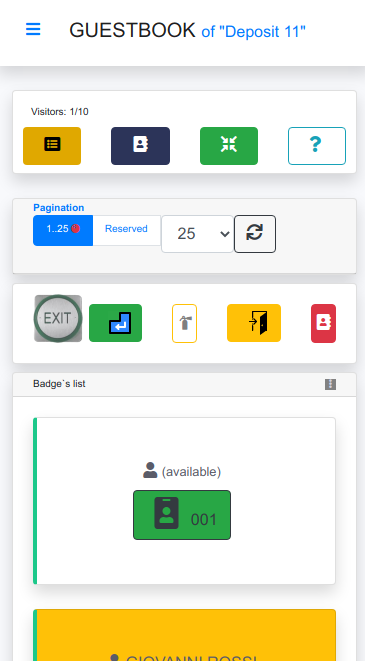
Site opening hours change: COLORS
When a site is set to close or it is a day off it can change color. GRAY means: CLOSE & RED mean HOLIDAY.
The functionality of EasyBadge WEB has no changes.