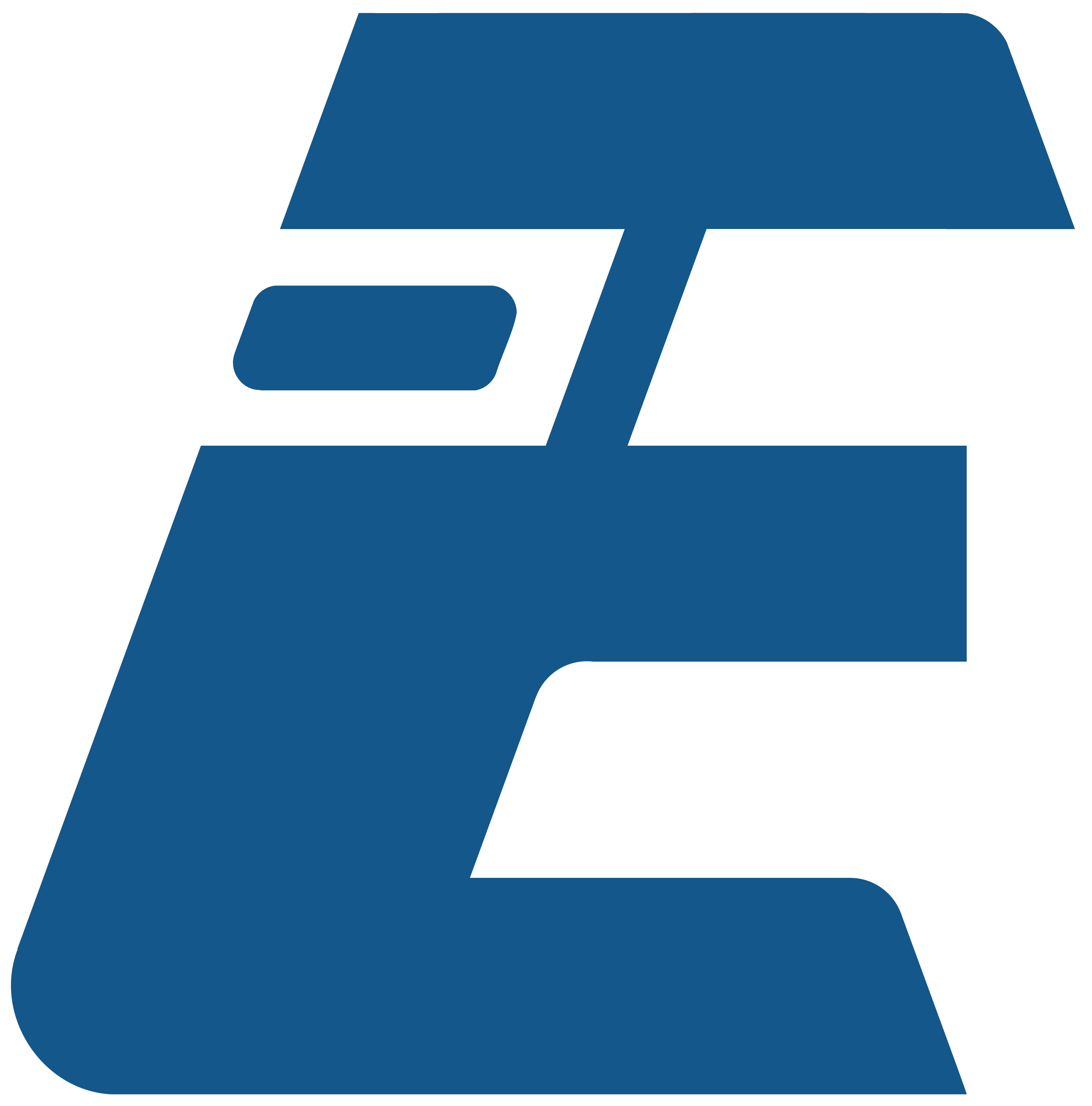Print BADGE
Create the BADGE you need for your visitor management in just a few minutes. Select the site, category and barcode of what you want to print, in a few minutes you can create and keep your badges always operational.
A printer and normal badge holders available on the market, both horizontal and vertical, your visitors will no longer be without the right recognition for your site.
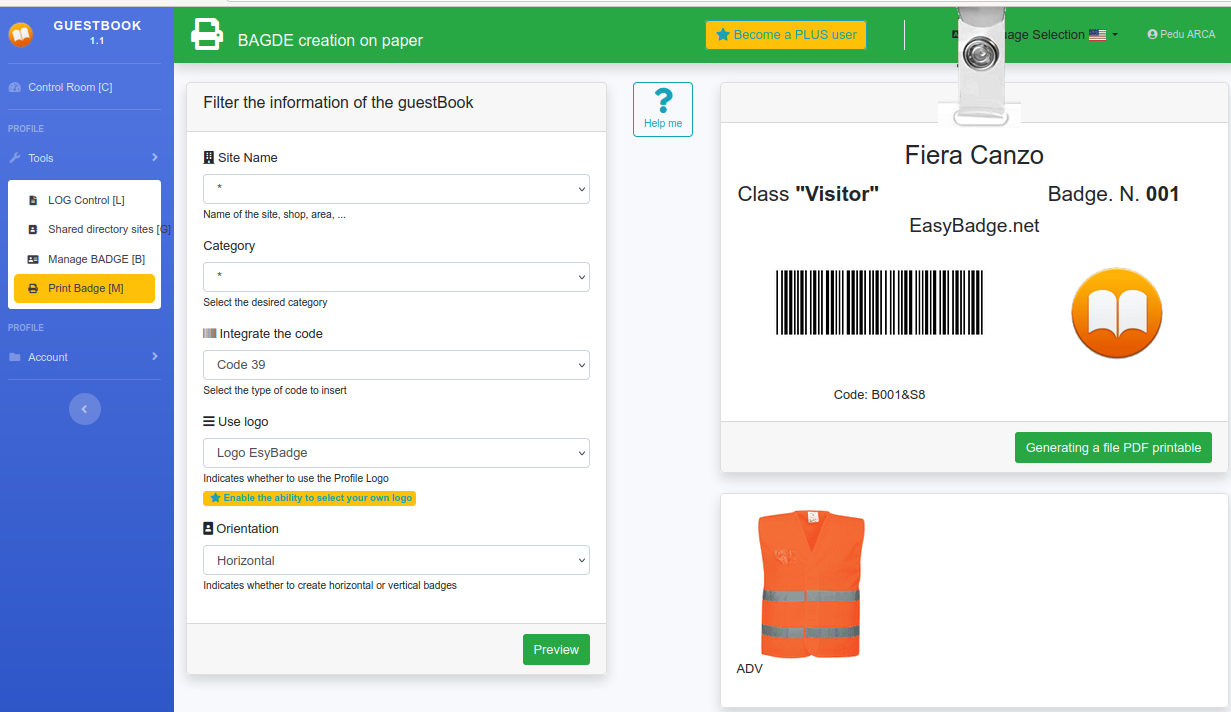
Filter the information of the guestBook
Allows you to control the layout of the badge and as you can see only the Logo is available for PLUS users, but the other information is available to everyone.
While selecting the following fields, a preview is displayed on the right of your screen.
Site name
Select one of your created sites, or with * they will all be selected.
Integrate the code
It is possible not to put any code or select a QRCODE or CODE39, the latter more useful in the case of more generic barcode readers.
Categroy
the categories are mainly of 2 types: reserved and non-reserved (called numeric badges).
Numeric Badges are for regular visitors and assigned from time to time to different people based on the presence and management of the reference person.
Reserved Badges are those assigned to people or companies that operate on the site or sites cyclically.
Orientation
On the market there are horizontal or vertical badges, according to your needs select the most correct type.
Logo
Available only to PLUS users, it allows you to print the Badge with or without the customized Logo
Your browser will receive an A4 format PDF file, to be printed anywhere or sent to the site manager
ADV - adversiting area
In this section we are looking for products to carry out your customer management. We remain available inf@easybadge.net to make you our best proposal for large quantities.