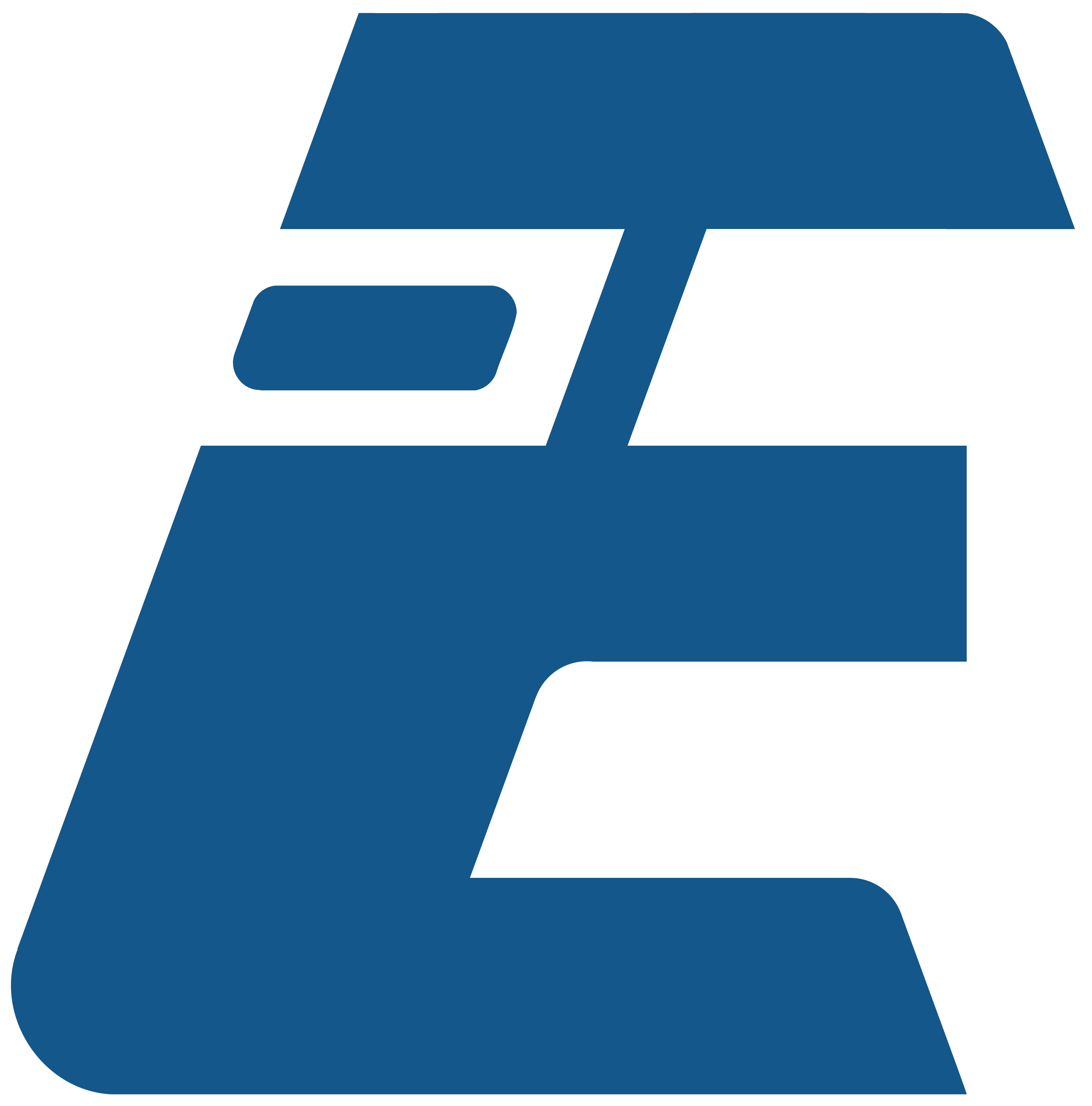Account Settings - Security
Your security is important, over time we will make improvements and 2-factor authentication requests. At the moment most of the subscribers have dedicated portals for large companies. The future is now.
This password is required together with the email user for access to the dashboard and management.
Once activated, 2-factor authentication (with Google Authenticator) is required for both the management user and the users on the sites.
Change password
Change your password frequently and do not give it to the site managers, remember that their access to the site is managed by the site settings.
Procedure for sending e-mails to request a password reset
Recalls the page for requesting a password change via e-mail, useful both for those who support the user in case of problems.
This page can also be called up by users without access. Goto on:
Two-Factor Authentication
Improved authentication, with the new functionality for site managers.
Site operators can now improve security thanks to the authentication service provided by Google Authenticator. Visit this page with insights.
DELETE Account
The Account cancellation procedure requires confirmation from the user. Even if the user will not be able to access the system with his e-mail, for a period of 2 months this cancellation is only a suspension, after which an automated procedure will delete all the contents associated with it.
In this 2-month period, to have an immediate cancellation or re-activation, simply contact the technical support at info@easybadge.net