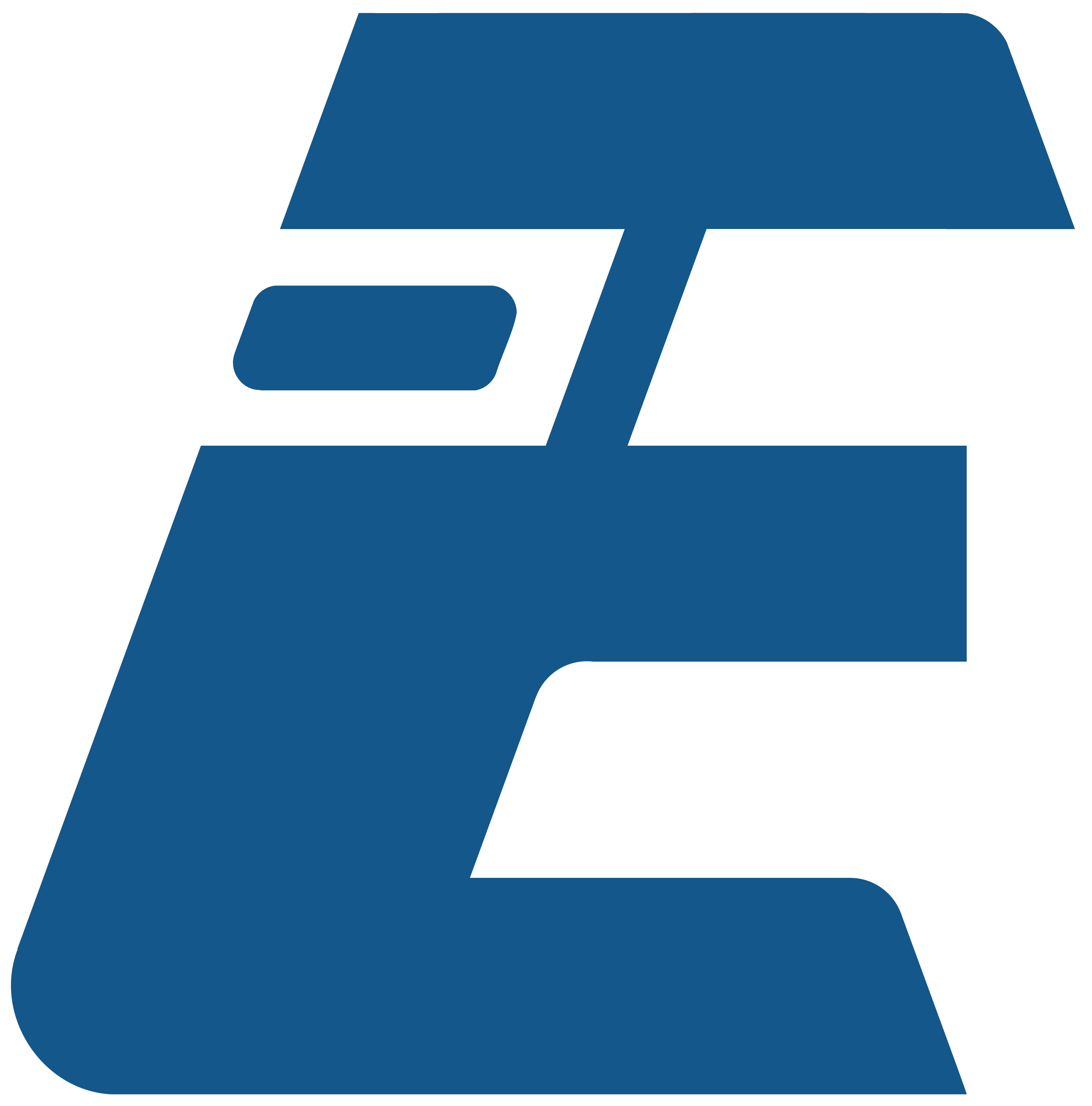Visitors - Upload information
This function allows you to load a list of visitors, already registered, in the case of a scheduled trade fair event. The procedure requires a file in CSV format, where the first row is the column name and then the following rows the values to be loaded.
Replace if matched
This attribute allows you to replace information already present by matching one or more linked fields.
No matches are evaluated and all information is appended
Allows you to concatenate the “Name of Site” and “code of Badge” to determine if the contact exists and overwrites the data and does not append the information. . If no match is found, the information is appended
Through the field the correspondence is searched and the information substituted for the record. If no match is found, the information is appended
Through the field the correspondence is searched and the information substituted for the record. If no match is found, the information is appended
Clear visitors
This cancellation is for the featured site only, visitors to other sites will not be lost.
Deleting contacts does not allow incrementare.net recovery
Definition of upload file columns
The definition of the columns is the second important piece of information that allows you to load data efficiently:
- The information contained in the CSV file must be 10 columns, the following ones will be discarded.
- kind, name, surname, email, mobile, phone, Interior, Grouping
File CSV Example
The definition file as an example is available here
File upload like file download
If the file has been downloaded from the visitor list, it can be re-uploaded in the same way. Otherwise in the help download the sample file.